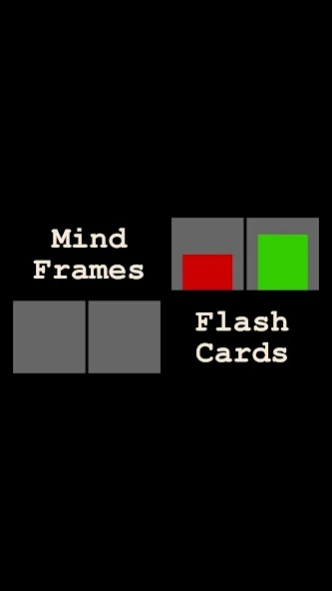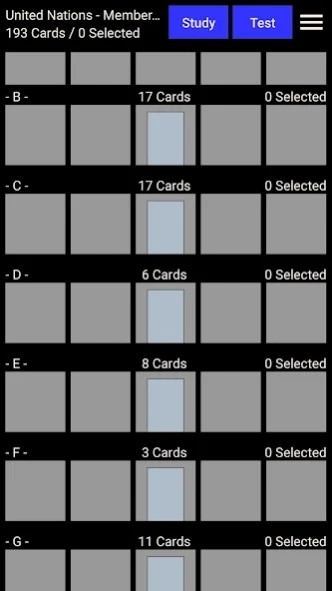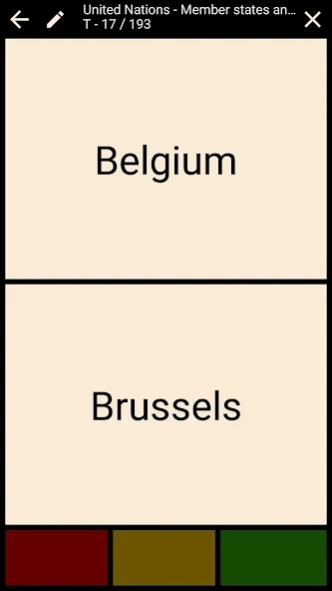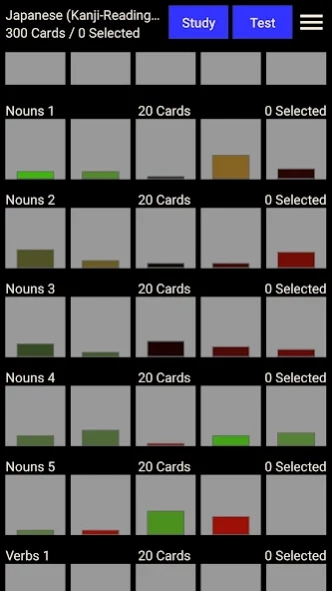Mindframes Flashcards 1.2
Paid Version
Publisher Description
Mindframes Flashcards - Use the Leitner system to memorize anything
If you are looking for an effective method to memorize large amounts of information, this flashcard app may be for you. It is based on the Leitner system and designed to enable you to make optimal use of your study time.
CARDS SORTED BASED ON TEST OUTCOMES. Cards are classified into five proficiency levels. Correctly answered cards are moved one level to the right, and incorrectly answered cards are moved to the left. This neatly separates unknown cards from those you already know.
EFFICIENT CARD SELECTION MECHANISM. The matrix-style card selection screen enables you to select cards by set and by proficiency level, in any combination you choose. You have fine-grained control over which cards to include in your next review session.
CARD "URGENCY" INDICATED THROUGH COLOR-CODING. Cards are color-coded on a spectrum from green to black based on their test history to indicate how urgently they are in need of review. You always have detailed information about the state of your flashcard deck at your fingertips.
SUPPORTS 4-SIDED CARDS. The app supports flashcards with up to four sides. For example, if you are studying the Japanese Kanji, you can separately uncover the Kanji character, the Chinese reading, the Japanese reading, and the English keyword.
SUPPORTS IMPORTING YOUR OWN FLASHCARDS. The app supports importing your own flashcard decks in *.csv and *.xlsx format.
NO REGISTRATION REQUIRED. Mindframes does not run a back-end server and does not require any registration or login.
WORKS OFFLINE. No internet connection is required to use the app, so you can practice your cards on the subway, on an airplane, or wherever you go.
EXPORT FLASHCARD DECKS TO FILES. Save your flashcard decks to external files that store cards contents, proficiency state, learn history and deck settings. Make backup copies to protect your flashcard data, transfer your decks to other devices or share them with other users.
CUSTOMIZE YOUR STUDY. Versatile settings enable you to change the order in which card sides are displayed, select the number of proficiency levels by which unknown cards are demoted, control the order in which cards are shown during review sessions, change the algorithm for computing card "urgency", and edit card contents.
USE SPACED REPETITION. The card selection screen makes it easy for you to select for repetition precisely those cards that you find most difficult to remember, and skip the ones you already know. By repeatedly selecting cards in lower proficiency levels on the left side of the screen, cards that you have already mastered will gradually get excluded from your review sessions, and cards that are difficult for you will show up with ever-increasing frequency.
NO AUTOMATIC SCHEDULING. Unlike other flashcard apps, there is no algorithm that tries to decide for you which cards you should review. A card scheduling algorithm that is flawed will lead you to spend too much time on cards you already know (and too little on the cards you really need to focus on), which can impair your performance and slow down your progress. With Mindframes, the decision which cards to review is always up to you.
HELP & FAQ. For detailed instructions on using the app, please take a look at the Help & FAQ here: https://www.mfram.com/FAQ-mindframes-classic.html
Questions or comments? Please email me at contact@mfram.com.
About Mindframes Flashcards
Mindframes Flashcards is a paid app for Android published in the Teaching & Training Tools list of apps, part of Education.
The company that develops Mindframes Flashcards is mcgldk. The latest version released by its developer is 1.2.
To install Mindframes Flashcards on your Android device, just click the green Continue To App button above to start the installation process. The app is listed on our website since 2023-10-31 and was downloaded 3 times. We have already checked if the download link is safe, however for your own protection we recommend that you scan the downloaded app with your antivirus. Your antivirus may detect the Mindframes Flashcards as malware as malware if the download link to com.mindframes.flashcards.pro is broken.
How to install Mindframes Flashcards on your Android device:
- Click on the Continue To App button on our website. This will redirect you to Google Play.
- Once the Mindframes Flashcards is shown in the Google Play listing of your Android device, you can start its download and installation. Tap on the Install button located below the search bar and to the right of the app icon.
- A pop-up window with the permissions required by Mindframes Flashcards will be shown. Click on Accept to continue the process.
- Mindframes Flashcards will be downloaded onto your device, displaying a progress. Once the download completes, the installation will start and you'll get a notification after the installation is finished.